In the age of technology, finding and booking a doctor online has become much easier and more convenient. With just a few clicks, you can schedule an appointment with a doctor who meets your needs and fits your schedule. In this blog, we’ll discuss the steps you can take to find and book a doctor online.
Determine your needs
The first step in finding a doctor online is to determine what type of doctor you need. Are you looking for a primary care physician, a specialist, or a therapist? What conditions or symptoms do you have? Once you have a clear idea of your needs, you can start your search for a doctor who can help.
Check your insurance
Before booking a doctor online, make sure to check if they are in your insurance network. You can typically find this information on your insurance company’s website or by calling their customer service line. If the doctor is not in your network, you may be responsible for a larger portion of the cost or the entire bill.
Search for doctors online
There are many websites and apps that can help you find a doctor online. Some popular options include ZocDoc, Healthgrades, and WebMD. These sites allow you to search for doctors by location, specialty, and insurance and often include patient reviews and ratings.
Research the doctor
Once you have found a doctor who meets your needs and accepts your insurance, it’s important to do some research on them. Look up their credentials, experience, and any reviews or ratings from other patients. You may also want to check if they have any disciplinary actions or malpractice claims against them.
Book your appointment
After you have found a doctor you are comfortable with, you can book your appointment online. Many doctor’s offices now offer online booking through their website or patient portal. If this option is not available, you can call the office directly to schedule your appointment.
Prepare for your appointment
Before your appointment, make sure to gather any necessary information, such as your insurance card, medical history, and a list of medications you are taking. You may also want to write down any questions or concerns you have for the doctor.
Attend your appointment
On the day of your appointment, make sure to arrive on time and bring all the necessary information with you. During your appointment, be honest with the doctor about your symptoms and concerns, and ask any questions you have. The doctor may recommend tests or treatments, or refer you to a specialist if necessary.
Conclusion:
Finding and booking a doctor online can save you time and make healthcare more convenient. By following these steps, you can find a doctor who meets your needs and fits your schedule. Remember to do your research and prepare for your appointment to make the most out of your healthcare experience.
Visit SeriousMD for more info about Booking an Appointment with a Doctor, you can also visit Nowserving to know more about services like OB GYN in Manila.



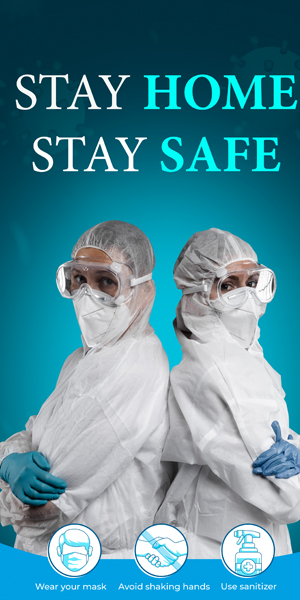
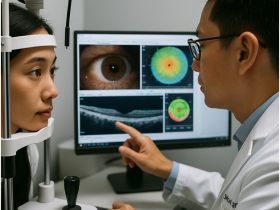



Leave a Reply